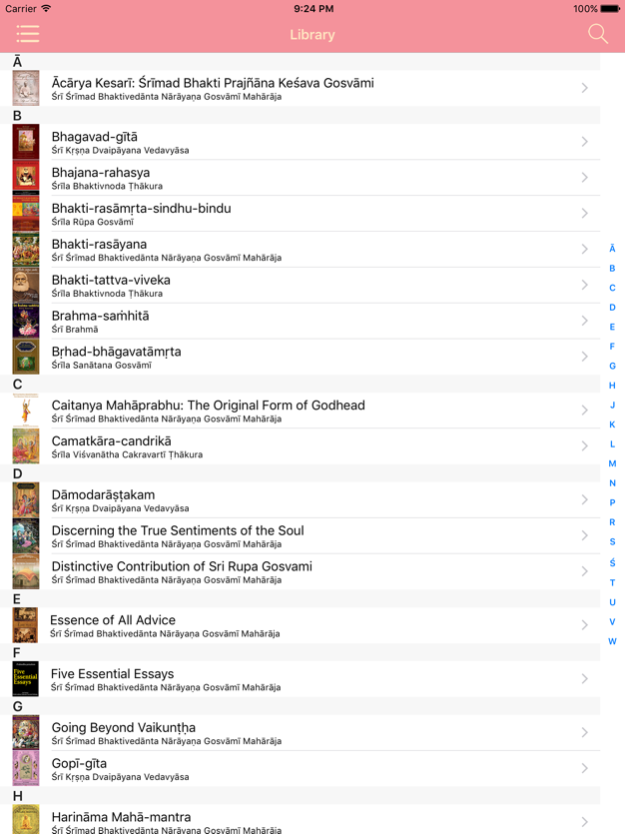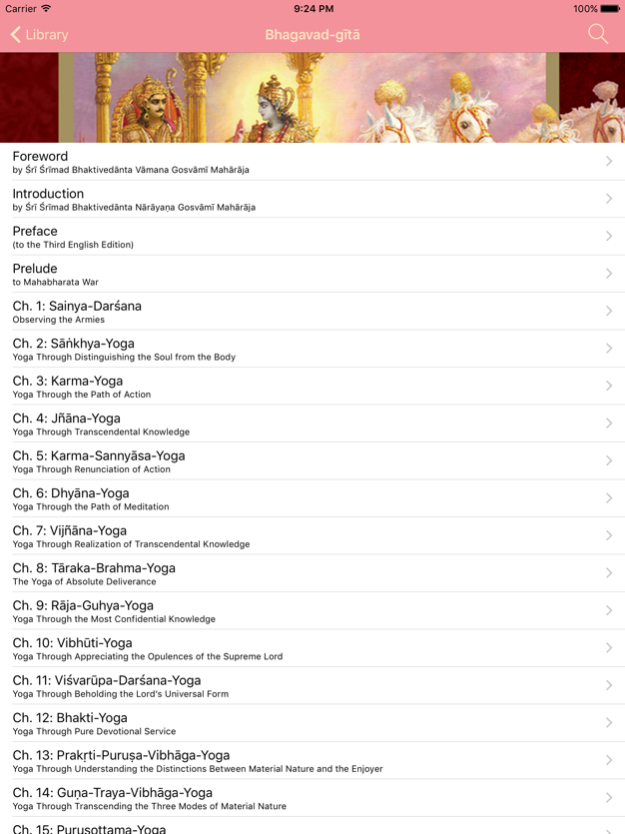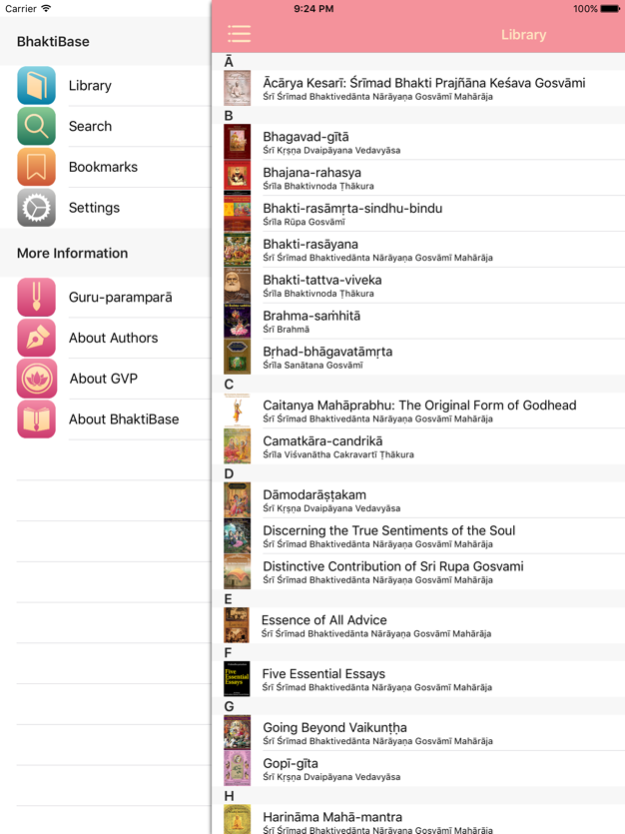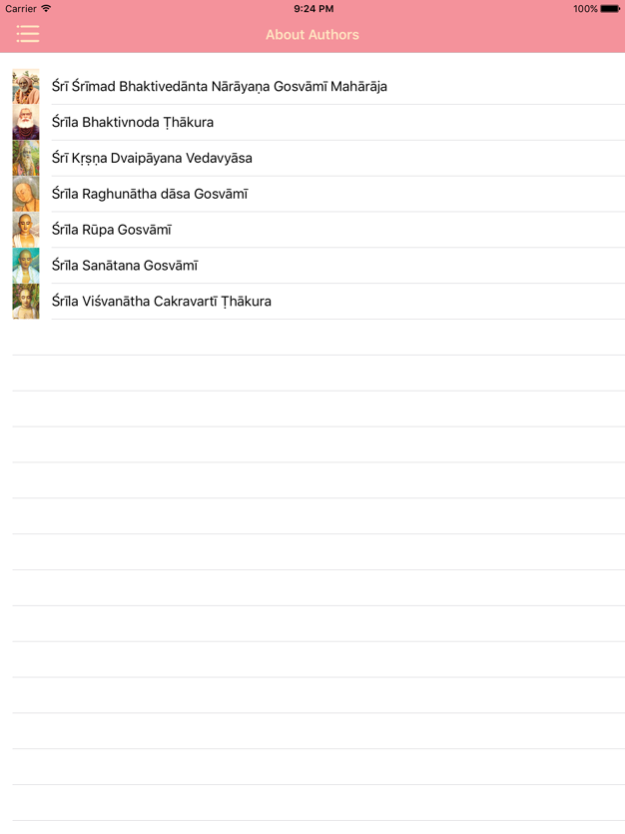BhaktiBase 1.3
Continue to app
Paid Version
Publisher Description
Connect yourself to the teachings of the ancient Vedic practice of pure bhakti-yoga.
BhaktiBase contains over 50 titles by Śrī Śrīmad Bhaktivedānta Nārāyaṇa Gosvāmī Mahārāja, a modern-day saint in the line of Śrī Caitanya Mahāprabhu, the Supreme Personality of Godhead and inaugurator of the kīrtana movement.
Future additions to the catalogue are included in the one-time fee and will update automatically.
The Vedic literatures state that simply hearing descriptions of the Supreme Lord and His glories dispels all lamentation, delusion and fear. Incite a revolution of the heart; daily study and practice the jewel-like teachings of these literatures and enrich your life with love for the Supreme Person, Śrī Kṛṣṇa.
Mar 2, 2017
Version 1.3
This app has been updated by Apple to display the Apple Watch app icon.
-Newly updated search function that is faster and includes multiple word searches
-Added 9 titles including "The Way of Love," "Secrets of Undiscovered Self" and more
-Minor bug fixes
About BhaktiBase
BhaktiBase is a paid app for iOS published in the Reference Tools list of apps, part of Education.
The company that develops BhaktiBase is Gaudiya Vedanta Publications. The latest version released by its developer is 1.3.
To install BhaktiBase on your iOS device, just click the green Continue To App button above to start the installation process. The app is listed on our website since 2017-03-02 and was downloaded 15 times. We have already checked if the download link is safe, however for your own protection we recommend that you scan the downloaded app with your antivirus. Your antivirus may detect the BhaktiBase as malware if the download link is broken.
How to install BhaktiBase on your iOS device:
- Click on the Continue To App button on our website. This will redirect you to the App Store.
- Once the BhaktiBase is shown in the iTunes listing of your iOS device, you can start its download and installation. Tap on the GET button to the right of the app to start downloading it.
- If you are not logged-in the iOS appstore app, you'll be prompted for your your Apple ID and/or password.
- After BhaktiBase is downloaded, you'll see an INSTALL button to the right. Tap on it to start the actual installation of the iOS app.
- Once installation is finished you can tap on the OPEN button to start it. Its icon will also be added to your device home screen.